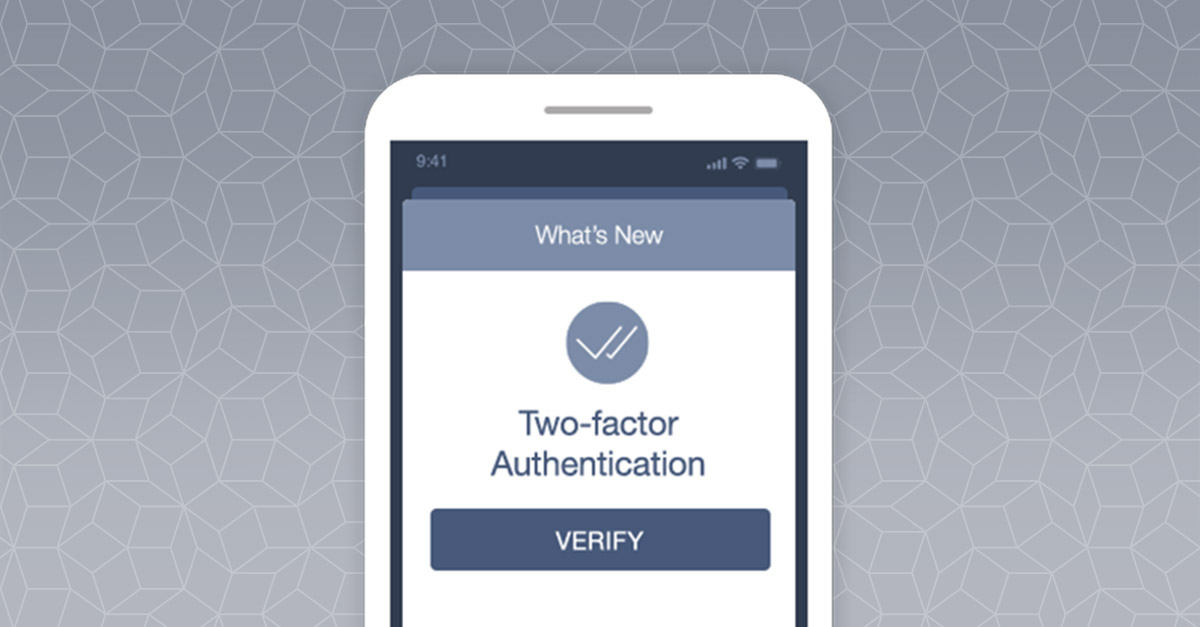SecureNow, Two-factor authentication, is coming to our mobile app
More than ever, cybersecurity is critical to the continued adoption and usage of our digital banking tools. To help combat fraud and ensure our clients safety and security while banking digitally, we’re extending our risk assessment tool, SecureNow, to our personal mobile banking users.
On Tuesday, March 22, 2022, all personal mobile banking users will be required to enroll a phone number to deliver your one-time passcode(s). After the SecureNow enrollment is complete, the passcode verification will appear each time our system does not recognize your desktop or mobile device or detects something out of the ordinary.
What does two-factor authentication mean to you?
- No more frustrating security questions when accessing your account
- No need to memorize your new passcode- each generated code is unique
- Each passcode is sent directly your device for easier access
- Your account is more secure
To avoid interruption in accessing your accounts, please make sure the phone number listed for your accounts is accurate. To view your current contact information, log into your personal online banking account on a desktop computer. Click on "Profile" at the top right of your screen. You will then see options to make changes to your phone number and email.
If you have any questions and issues with getting SecureNow set up, call your local Manasquan Bank branch, or (844) MANABNK (626-2265).
Click Here to Learn More:
Online Education Center || Manasquan Bank (onlinebanktours.com)